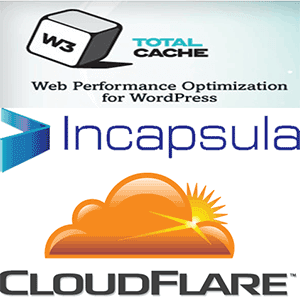 When it comes to designing a website, it is important to use the cleanest coding tactics available. You do not want to bloat your code with tons of extra lines when you could potentially get everything you were trying to accomplish in just a couple of optimized lines. When your code is bloated and not optimized for today’s modern browsers you can expect a much slower loading time when users and bots visits your website. One of the major ranking factors when it comes to On Page Search Engine Optimization (SEO) is your site usability score which includes how quickly your website loads. If your page loads slowly, you can bet your SEO score will suffer. So one of your first steps that you need to do with your website is ensure your code is optimized. Google offers a great tool called Page Speed Insights which will send a bot to your site and render it on both a mobile device as well as a desktop computer. Once the report is compiled, Google provides you great information on how to improve your page speed for your website.
When it comes to designing a website, it is important to use the cleanest coding tactics available. You do not want to bloat your code with tons of extra lines when you could potentially get everything you were trying to accomplish in just a couple of optimized lines. When your code is bloated and not optimized for today’s modern browsers you can expect a much slower loading time when users and bots visits your website. One of the major ranking factors when it comes to On Page Search Engine Optimization (SEO) is your site usability score which includes how quickly your website loads. If your page loads slowly, you can bet your SEO score will suffer. So one of your first steps that you need to do with your website is ensure your code is optimized. Google offers a great tool called Page Speed Insights which will send a bot to your site and render it on both a mobile device as well as a desktop computer. Once the report is compiled, Google provides you great information on how to improve your page speed for your website.
Assuming you have gone through the report and optimized your code based on Google’s recommendations, sometimes things are outside of your control. A lot of people starting out with a website tend to purchase cheaper web hosting services. If you are using a shared web server and paying a couple of bucks a month odds are your server is not optimized for delivering your content to your visitors. The problem with shared hosting is that you are sharing the server resources with other people running whatever crazy websites they want on the same server and same Internet Protocol (IP) address as yours. This is bad for two reasons; first, it greatly reduced the load speed for all websites involved due to the natures of shared resources, and second your website could potentially be associated with a niche that looks negatively in terms of search engines. Since you do not know what other websites are also tied to the same IP address as yours, you could be sharing your web server with people running adult sites, pharmaceutical sites, or gambling sites which all have negative connotations in the eyes of search engines.
So down to the nitty gritty of this article, what can you do to help easily improve your website using free tools and services? If you are using a content management system (CMS) such as WordPress their are some really good free tools to help with your website caching. One tool that we highly recommend is W3 Total Cache. This plugin is completely free and has a ton of different features that can greatly improve your load times which included caching, and minification. The only caution is that you need to be careful what you options you configure as you could potentially break your theme or other plugins if you try to enable certain features. If this does occur, just undo what you configured and make your changes one at a time. Check the page speed insights page to see how this plugin alone has helped improve your website speed.
So caching plugins are great, but I also mentioned free services that could help you out. The most popular free services which can greatly improve your site stability and load times are CloudFlare, and Incapsula. Both of these services have paid and free options depending on your needs. Each service provides global website caching as well as IP masking and Distributed Denial of Service (DDoS) attack prevention. When you signup for one of these services, you just need to modify your domain name servers to use the service providers DNS servers. You will then control your domain DNS records via the service provider. When the changes go live, your domain will point to the global distribution network of the provider which will hold a cache of your website. When visitors come to your website, they are given either a copy of your optimized cache page when the page is loading while passing the use through to your actual web server for continued browsing. By using the global network, attackers also do not know the direct IP address of your web server which makes attacking your site more difficult. If someone were to try and attack your website the attack would not hit your web server directly; instead, it would be sent to the global network of the service provider. The service provider can see the attack pattern and mitigate the attack to prevent your web server from being overloaded and being taken offline. Take a look at the following video to see how CloudFlare functions as a caching service.
If you have any questions on how to improve your website load speed feel free to post your inquiry in the comment section. If you would like to speak to us in private, feel free to contact us or book a free consultation to see how we can assist you.